我们可以看到在WordPress默认的程序源代码头部是不是很多无用的代码?代码太多的话势必也会影响到网站的打开速度。在这里,我们也有分享到可以精简WordPress头部代码,提高加载速度。
//减少页面头部代码 http://www.zhujipingjia.com/wpmove-headcode.html
remove_action('wp_head', 'feed_links_extra', 3);
remove_action('wp_head', 'rsd_link');
remove_action('wp_head', 'wlwmanifest_link');
remove_action('wp_head', 'index_rel_link');
remove_action('wp_head', 'start_post_rel_link', 10, 0);
remove_action('wp_head', 'wp_generator');
remove_action('wp_head', 'wp_shortlink_wp_head', 10, 0 );
remove_action('template_redirect', 'wp_shortlink_header', 11 , 0 );
//隐藏JS和CSS版本号
function wpdaxue_remove_cssjs_ver( $src ) {
if( strpos( $src, 'ver=' ) )
$src = remove_query_arg( 'ver', $src );
return $src;
}
add_filter( 'style_loader_src', 'wpdaxue_remove_cssjs_ver', 999 );
add_filter( 'script_loader_src', 'wpdaxue_remove_cssjs_ver', 999 );
这里包括我们取消头部不必要的代码,以及隐藏JS和CSS版本号,减少代码体积。
或者我们直接用LeSEO插件里也有自带的一键精简。
如上图,我们是不是看到有可以一键来精简头部代码的,效果是一样的。
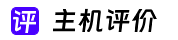

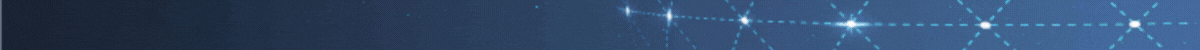
评论