大约从WP5.5版本开始,WordPress就会自带网站地图SITEMAP功能,这样我们就不需要用额外的插件实现网站的地图。当然,如果我们有特殊地图的插件用的不错,也可以将 WordPress 自带的地图功能禁止。
add_filter( 'wp_sitemaps_enabled', '__return_false' );
默认是开启的,我们可以用这个代码关闭。
同时,我个人是喜欢用自带的地图的。这里我们还可以通过一些脚本控制地图的设置。
1、地图内容数量
add_filter( 'wp_sitemaps_max_urls', '__wp_sitemaps_max_urls' );
function __wp_sitemaps_max_urls(){
return 2000;
}
默认是控制2000条的,我们可以设置更多。
2、禁用用户站点地图
// disable users sitemap
function shapeSpace_disable_sitemap_users($provider, $name) {
return ($name == 'users') ? false : $provider;
}
add_filter('wp_sitemaps_add_provider', 'shapeSpace_disable_sitemap_users', 10, 2);
3、禁用文章类型站点地图
// disable post type sitemap
function shapeSpace_disable_sitemap_post_types($post_types) {
unset($post_types['page']); // 可以修改page为你需要的自定义文章类型
return $post_types;
}
add_filter('wp_sitemaps_post_types', 'shapeSpace_disable_sitemap_post_types');
4、禁用分类法站点地图
// disable taxonomy sitemap
function shapeSpace_disable_sitemap_taxonomy($taxonomies) {
unset($taxonomies['post_tag']); // can be post_tag, category, post_format, or any taxonomy
return $taxonomies;
}
add_filter('wp_sitemaps_taxonomies', 'shapeSpace_disable_sitemap_taxonomy');
5、从站点地图中排除特定页面
// disable specific page
function shapeSpace_disable_sitemap_specific_page($args, $post_type) {
if ('page' !== $post_type) return $args;
$args['post__not_in'] = isset($args['post__not_in']) ? $args['post__not_in'] : array();
$args['post__not_in'][] = 2; // exclude page with ID = 2
return $args;
}
add_filter('wp_sitemaps_posts_query_args', 'shapeSpace_disable_sitemap_specific_page', 10, 2);
6、排除多个页面内容
// disable specific pages
function shapeSpace_disable_sitemap_specific_pages($args, $post_type) {
if ('page' !== $post_type) return $args;
$args['post__not_in'] = isset($args['post__not_in']) ? $args['post__not_in'] : array();
$args['post__not_in'][] = 2; // exclude page with ID = 2
$args['post__not_in'][] = 3; // exclude page with ID = 3
$args['post__not_in'][] = 4; // exclude page with ID = 4
$args['post__not_in'][] = 5; // exclude page with ID = 5
$args['post__not_in'][] = 6; // exclude page with ID = 6
return $args;
}
add_filter('wp_sitemaps_posts_query_args', 'shapeSpace_disable_sitemap_specific_pages', 10, 2);
7、排除特定文章内容
// disable specific post
function shapeSpace_disable_sitemap_specific_post($args, $post_type) {
if ('post' !== $post_type) return $args;
$args['post__not_in'] = isset($args['post__not_in']) ? $args['post__not_in'] : array();
$args['post__not_in'][] = 1; // exclude post with ID = 1
return $args;
}
add_filter('wp_sitemaps_posts_query_args', 'shapeSpace_disable_sitemap_specific_post', 10, 2);
8、排除指定文章内容
// disable specific posts
function shapeSpace_disable_sitemap_specific_posts($args, $post_type) {
if ('post' !== $post_type) return $args;
$args['post__not_in'] = isset($args['post__not_in']) ? $args['post__not_in'] : array();
$args['post__not_in'][] = 1; // exclude post with ID = 1
$args['post__not_in'][] = 2; // exclude post with ID = 2
$args['post__not_in'][] = 3; // exclude post with ID = 3
$args['post__not_in'][] = 4; // exclude post with ID = 4
$args['post__not_in'][] = 5; // exclude post with ID = 5
return $args;
}
add_filter('wp_sitemaps_posts_query_args', 'shapeSpace_disable_sitemap_specific_posts', 10, 2);
这样,我们就可以通过地图索引控制展现的内容。
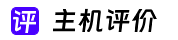

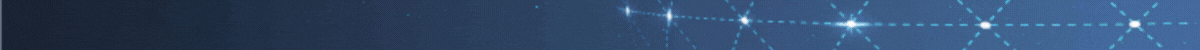
评论