我们是不是习惯原始版本的WordPress后台小工具,这样在自定义调整小工具的时候采用拖拽模式。但是从新版本WP之后,我们可以看到小工具界面编辑器不是特别友好,如果我们希望复原原来的样式可以直接在 Functions.php 添加代码。
/**
* 恢复旧款小工具编辑模块
*/
function example_theme_support() {
remove_theme_support('widgets-block-editor');
}
add_action('after_setup_theme', 'example_theme_support');
添加到 Functions.php 。
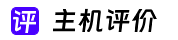

评论