市面上提供云服务器的服务商太多太多,那对于我们选择的服务器商家的产品如何评测性能呢?总不能都听一些评测网站的描述。毕竟不同的用户体验的数据和不同地区用户,甚至不同的时间选择的同一个商家的性能也是不同的。最好的方法还是我们自己亲身体验进行评测。
在这篇文章中,老乐准备通过整理网上开源的优秀的Linux服务器性能测试脚本,并且亲自找一台服务器运行测试脚本的使用。如果我们以后有服务器测试的,可以通过这里找到需要的脚本。而且这里的脚本我们也会不定期的更新整理。
1、SuperSpeed 三网测速脚本
bash <(curl -Lso- https://git.io/J1SEh) ## 或者 bash <(curl -Lso- https://raw.githubusercontent.com/sunpma/Speedtest/master/speedtest.sh)
选择一个安装方法在服务器执行。
2、柠檬测速脚本
wget -qO- http://ilemonra.in/LemonBenchIntl | bash -s full
来自柠檬测试的脚本,这是完整的脚本,也可以根据需要分开测试。
# 磁盘测试(快速测试模式) bash <(wget -qO- https://ilemonra.in/LemonBenchIntl) --dtfast # 磁盘测试(完整测试模式) bash <(wget -qO- https://ilemonra.in/LemonBenchIntl) --dtfull # 宽带测试(快速测试模式) bash <(wget -qO- https://ilemonra.in/LemonBenchIntl) --spfast # 宽带测试(完整测试模式) bash <(wget -qO- https://ilemonra.in/LemonBenchIntl) --spfull # Traceroute测试(快速测试模式) bash <(wget -qO- https://ilemonra.in/LemonBenchIntl) --trfast # Traceroute测试(完整测试模式) bash <(wget -qO- https://ilemonra.in/LemonBenchIntl) --trfull # CPU基准测试(快速测试模式) bash <(wget -qO- https://ilemonra.in/LemonBenchIntl) --sbcfast # CPU基准测试(完整测试模式) bash <(wget -qO- https://ilemonra.in/LemonBenchIntl) --sbcfull # 内存基准测试(快速测试模式) bash <(wget -qO- https://ilemonra.in/LemonBenchIntl) --sbmfast # 内存基准测试(完整测试模式) bash <(wget -qO- https://ilemonra.in/LemonBenchIntl) --sbmfull
作者来自:https://blog.ilemonrain.com/linux/LemonBench.html
3、跑分性能跑分测试
一般我们看到的服务器可能内存、硬盘、带宽相差不大,但是CPU的相差也是影响服务器速度和性能的,这里我们可以通过CPU性能测试脚本。通过跑分测试。
wget --no-check-certificate https://github.com/teddysun/across/raw/master/unixbench.sh && chmod +x unixbench.sh && ./unixbench.sh # 或者 wget --no-check-certificate https://cdn.jsdelivr.net/gh/teddysun/across/unixbench.sh && chmod +x unixbench.sh && ./unixbench.sh
或者用这个脚本:
wget --no-check-certificate http://tools.laobuluo.com/tools/unixbench.sh chmod +x unixbench.sh ./unixbench.sh
跑分时间有点长,需要等待时间比较长。
4、Yet Another Bench Script
这个脚本可以可测试服务器基本信息、硬盘速度、网络带宽、CPU跑分等。比如FIO硬盘读写速度。
curl -sL yabs.sh | bash
5、一键媒体兼容测试脚本
bash <(curl -L -s https://raw.githubusercontent.com/lmc999/RegionRestrictionCheck/main/check.sh)
通过脚本可以测试服务器是否兼容流媒体运行。
6、服务器回程线路测试
wget https://raw.githubusercontent.com/nanqinlang-script/testrace/master/testrace.sh bash testrace.sh
通过脚本测试国内节点的回程。
7、PING延迟速度测试
PING速度测试,我们可以用本地电脑的PING,或者用在线工具。
https://ping.pe https://tool.chinaz.com https://tools.ipip.net/newping.php
这三个都是可以用到的。
同时,在这个工具可以看到节点的路由去程。
8、路由去程测试脚本
https://tools.ipip.net/traceroute.php
9、综合脚本测试工具
wget -O box.sh https://raw.githubusercontent.com/BlueSkyXN/SKY-BOX/main/box.sh && chmod +x box.sh && clear && ./box.sh
这个脚本比较齐全。这个脚本是来自 https://github.com/BlueSkyXN/SKY-BOX 也是整合来自网上的,功能比较多,需要可选调用。
比如可以一键安装BBR、包括可以按照SWAP扩展。
10、一键综合测试脚本
wget https://raw.githubusercontent.com/oooldking/script/master/superbench.sh chmod +x superbench.sh ./superbench.sh
总结,这里整理的适合Linux服务器VPS主机性能测试的脚本。如果我们有需要测试服务器的话应该是可以用到的。
PS:这些脚本来自网上收集,感谢这些开发者提供。
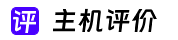

评论